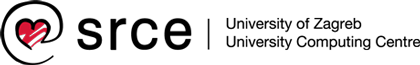FileSender is a web service for MZO (Ministry of Science, Education and Youth) users to easily and securely send and receive arbitrarily large files both to/from other MSES users as well as to/from "external" users. Users access the service using their institutional account; this is made possible through the AAI@EduHr. Users whose institutions aren't members of the AAI@EduHr can use the service through vouchers submitted by authenticated users.
The service is primarily meant to address the use cases of transferring of large files such as data collected in research projects, sharing of multimedia content and cases where traditional file sending methods and software (such as e-mail attachments or FTP) have failed.
Since the service only keeps temporary copies of the file in transit, it is not intended for the exchange of files that should be permanently available.
Current restrictions on the use of services are:
- size of individual files: maximum 20 GB
- individual file storage time is limited to a maximum of 5 days
All other acceptible using conditions of the FileSender service are defined by the policy (CRO).
According to usage trends SRCE will constantly try to adopt and upgrade the service to its user needs.
FileSender uses standard web frameworks throughout (Apache / PHP / PostgreSQL). The end-user application is presented in Adobe Flash, due to be replaced by pure HTML5 once that new standard is mature enough. In order to facilitate the transfer of files that are larger than 2 GB, and whose transfer is not possible using the existing HTML4 standard (here, too, we are waiting for HTML5 to mature), the Google Gears plugin is used.
FileSender service uses resources of the SRCE storage area network, total capacity 200 TB, of which is for all data services currently dedicated 100 TB.
Usage instructions can be found below, or you can just watch the video.
How to use the service
Open the FileSender page in your browser, click on "Logon" and authenticate using the AAI@EduHr.
If you want to send a file:
- Select "New Upload"

- Enter the e-mail address(es) of the file recipient(s)
- Set the file validity date (optional)
- Select the file you want to send
- Enter a subject and a personal message (optional)
- Press Send
What happens then?
The system stores the received file and sends a message to the intended recipients containing a link to the file that was just stored. By clicking on this link, the recipient can download the file. Upon expiration of the file validity period, the file is deleted and is therefore no longer available for download.
The "My Files" tab enables an authenticated user to:
- resubmit the file-available notification message
- forward the file-available notification message to new recipients
- delete active files
If you want to send a voucher that allows you to receive files from people who are unable to use electronic identities through the AAI@EduHr:
- Select the "Vouchers" submenu

- Enter the e-mail address(es) of the voucher recipient(s)
- Set the validity period for the vouchers(optional)
- Send the vouchers
What happens then?
The system sends an email to the recipent, telling them there's an upload voucher waiting to be used. By clicking on this link, the guest user gains one-time access to FileSender and can use this to send files to you and other recipients. Upon expiry of the voucher validity, it will no longer give access to FileSender.